Alteryx has launched their new Marketplace for Add-Ons.
The Alteryx Marketplace will be the place to find the latest and greatest for your data journey.
Featured Macros Include: Ensure Fields, Expect Equal, Expect Records, Expect Zero Records, Grouped Record ID, Control Container Error Check, Only Unique.
More are coming soon!
Ensure Fields https://bit.ly/CReW_EnsureFields
Expect Equal https://bit.ly/CReW_ExpectEqual
Expect Records https://bit.ly/CReW_ExpectRecords
Expect Zero Records https://bit.ly/CReW_Expect0Records
Grouped Record ID https://bit.ly/CReW_GroupedRecordID
Control Container Error Check https://bit.ly/CReW_ControlContainerErrorCheck
Only Unique https://bit.ly/CReW_OnlyUnique
Don't worry! CReW isn't going anywhere. We are simply making it easier for access to the best macro add-ons directly from Alteryx.
Cheers,
Mark (and Adam)
Please Subscribe to my youTube channel.
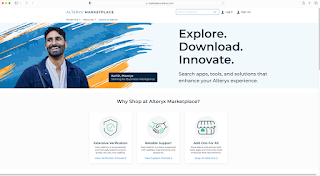
It appears the Alteryx Marketplace only has the individual tools that would take a long time to install after every computer or Alteryx upgrade. Is that correct, and then is there any disadvantage to continuing to use the zip installation method on this site?
ReplyDeleteWith the prior installation method on this site,
http://www.chaosreignswithin.com/p/macros.html
If we've already extracted and installed it in a prior version of Alteryx to a shared drive, is it ok to just put the location of the CReW macro folder back into Alteryx user settings macros folder list? Or is it really better to download and install to a new folder each time per the directions?
It seems like every time I upgrade Alteryx and reinstall CReW macros and open a workflow, even if I hadn't opened and saved a workflow before CReW reinstallation, the workflow can't find the CReW tools, and I have to go in and hand edit the XML file location reference in the workflow to stop that error you get on opening.
commands WAEC QUESTION AND ANSWER furnished with the useful resource of WAEC WAEC QUESTION AND ANSWER . Right here's information approximately WAEC QUESTION AND ANSWER
ReplyDelete
ReplyDeletecommands WAEC QUESTION AND ANSWER furnished with the useful resource of WAEC. Right here's information approximately WAEC QUESTION AND ANSWER